Use `golines` to format Go's long line code
VS Code already does a great work to use gofmt to auto format your go code, but it won't format your lone line go code. To do it you could install a tool named golines.
Steps:
1, Install golines: go get -u github.com/segmentio/golines
2, Open VS code, install the plugin named "Run on Save"
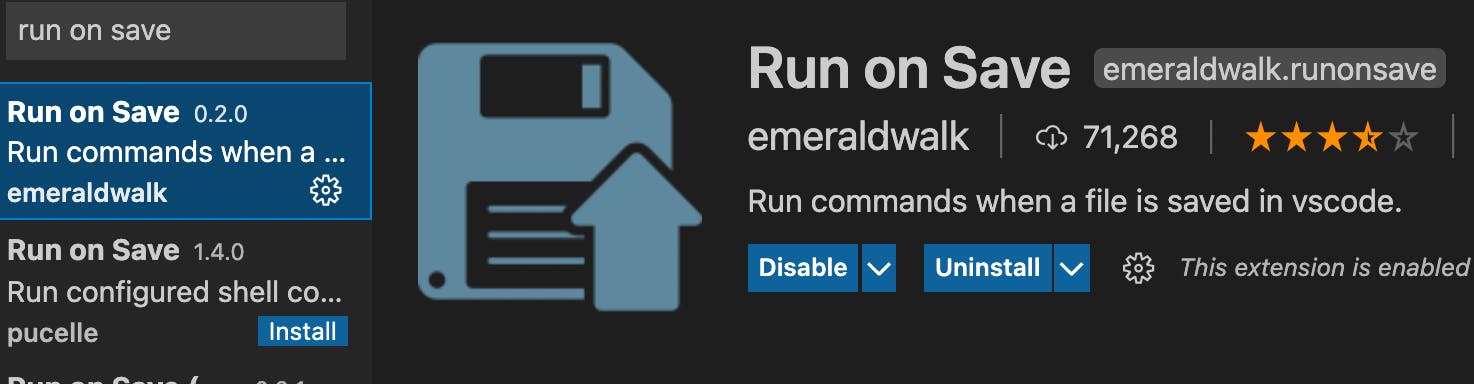
3, Go to VS Code settings, search "Run on Save", then click "Edit in settings.json"
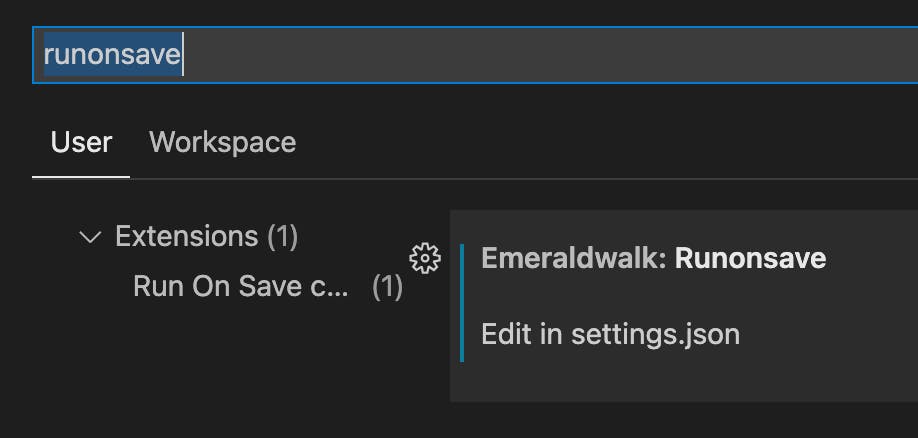
4, For the emeraldwalk.runonsave 's bracket, add commands like below:
"emeraldwalk.runonsave": {
"commands": [
{
"match": "\\.go$",
"cmd": "golines ${file} -m 79 -w"
}
]
}
You can twist the parameters above, for example,-m 79 means if find a line has more than 79 chars, run golines to break/format it. More parameter please check the reference below.
